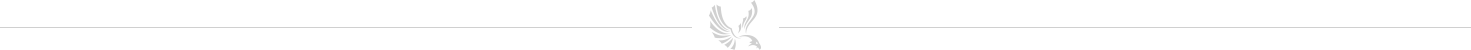Sometimes you need to auto-sync Gitlab repos to Github, so here's what you have to do.
We need to add a post-receive hook in Gitlab's repo, on the Gitlab's server, which will trigger every time you do a push to the Gitlab's repo.
To add the post-receive hook, you must follow the steps:
A. On the Gitlab server:
su git
bash
ssh-keygen
cat ~/.ssh/id_rsa.pubAdd this pub key to Github, in here: https://github.com/Organization/RepoName/settings/keys, with write access.
B. On the Gitlab server, you should now be able to:
ssh -T git@github.comC. On the Gitlab server:
cd ~/git-data/repositories/Organization/RepoName.git
git remote add github git@github.com:Organization/RepoName.git
mkdir custom_hooks
cd custom_hooks
nano post-receiveadd the following in the post-receive file:
#!/usr/bin/env bash
git push --mirror githubthen write to file, exit, and:
chmod +x post-receiveThat's about everything, let us know if you have questions.