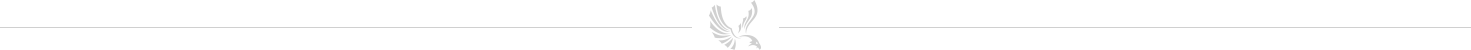For those who want to start web development with Symfony2 faster, here is a bare Vagrant box, that has all the basic services already installed.
Current configuration contains:
- Ubuntu 12.04 LTS 64-bit
- PHP5.5.10 with Zend OPcache 7.0.3
-
Mysql 5.5.35
user 'root' with password 'root'
phpmyadmin installed at http://192.168.33.201/phpmyadmin/ - apache
- node 0.10.26
- npm
- less, coffee-script, uglify-js
- ruby 1.8.7
- redis server
- composer
- java 1.6.0
- rsync, s3cmd, wget, nano, curl
- supervisor
- beanstalkd
- capistrano
- pear
- phpunit
- optipng
- jpegoptim
- redis-php
First make sure you have the latest Vagrant and VirtualBox installed locally.
Then create a Vagrantfile file in your Symfony2 project's root folder and copy the following content inside:
# -*- mode: ruby -*-
# vi: set ft=ruby :
#for Vagrant >1.2.x
Vagrant.configure("2") do |config|
config.vm.provision :shell, :inline => "echo Welcome to the Symfony2 BareBox VM"
config.vm.define :dev do |_config|
_config.vm.box = "radutopala/symfony2"
#use :nfs => true only if on mac/linux; use :nfs => false on win
_config.vm.synced_folder ".", "/var/www", :nfs => true
_config.vm.provider :virtualbox do |vb, override|
#allowed 2G of RAM
vb.customize ["modifyvm", :id, "--memory", 2048]
#allowed 2 procs
vb.customize ["modifyvm", :id, "--cpus", "2"]
override.vm.network :private_network, ip: "192.168.33.201"
end
end
end[Update April 9, 2014] You can find the updated box also at https://vagrantcloud.com/radutopala/symfony2
Let us know what you think.